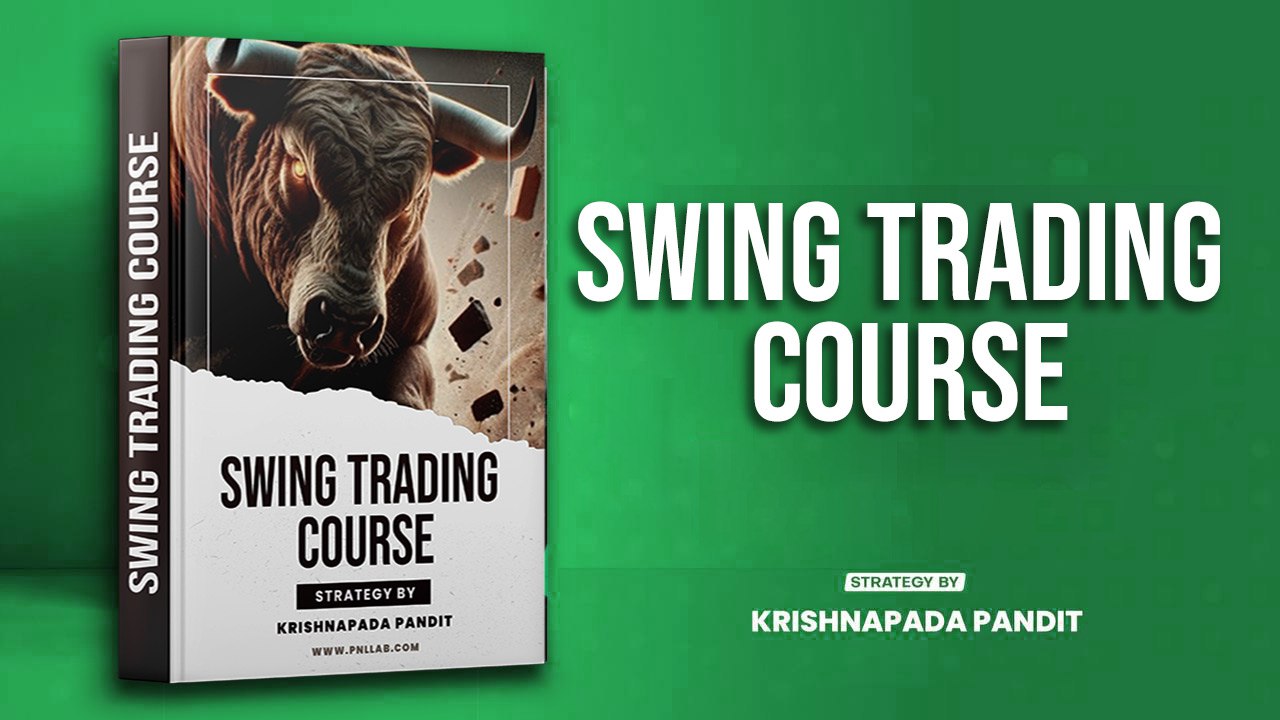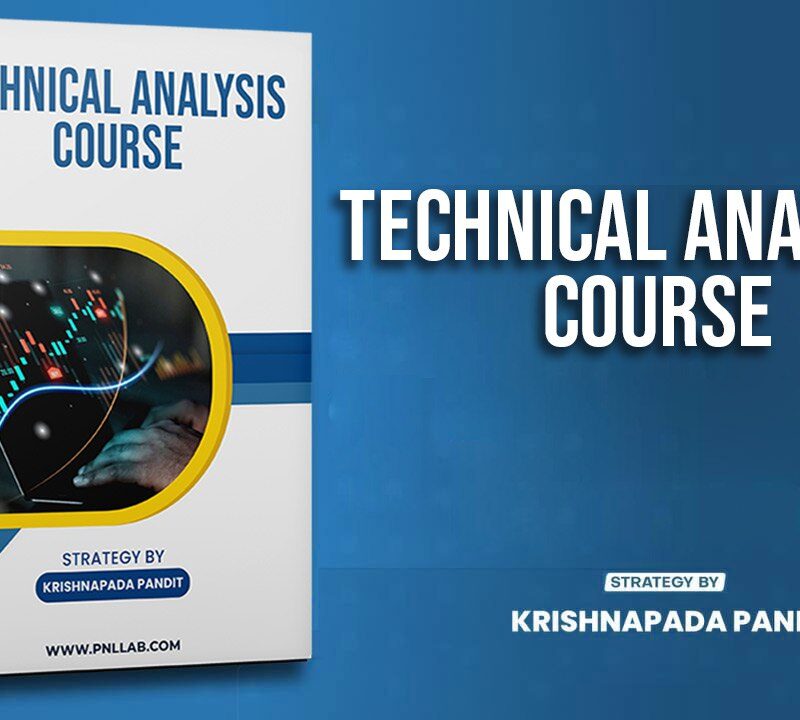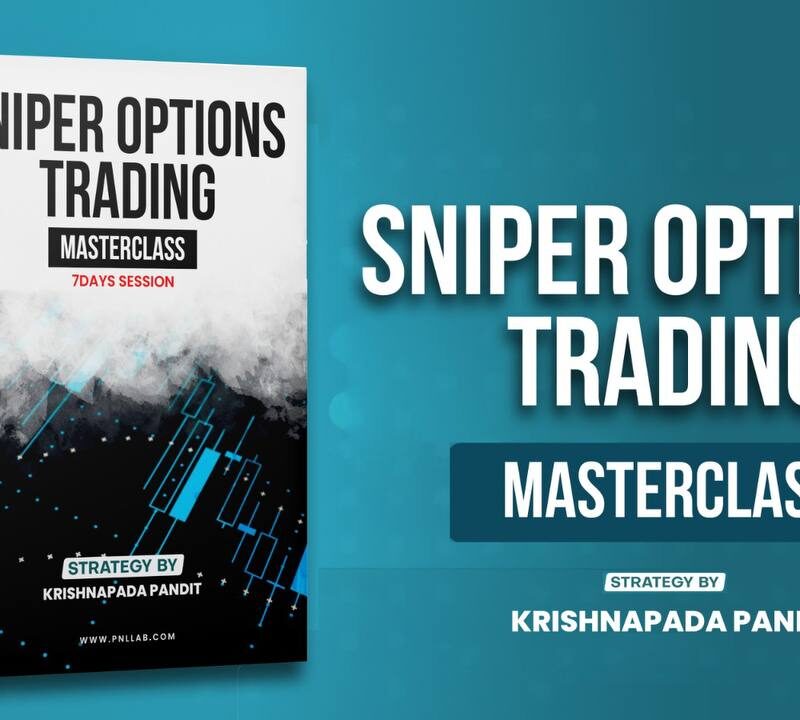Description
Welcome to the Swing Trading Course, where our advanced trading software and expert instruction come together to provide an unparalleled learning experience. This course is designed not only to teach you cutting-edge trading strategies but also to integrate our state-of-the-art software tools into your trading practice.
License included: 3 months – PnlLab Professional
Course Format & Delivery:
7 Days of Live Classes 🎥: 2-hour sessions each day with real-time expert guidance.
No Recorded Content🚫📹: All interactions and learning are live, ensuring a dynamic and engaging experience.
📓 Course Curriculum
1. Buying Zone Strategy
1.1 Definition and Concept
- What is the Buying Zone?
- Objective: Identifying ideal entry points for swing trades using software tools to analyze price and volume trends.
1.2 Identifying the Buying Zone
- Support and Resistance Levels: How software tools help define the buying zone by identifying key levels.
- Pullbacks to Support: Utilizing software for technical analysis to find buying opportunities and automate alerts for pullbacks.
1.3 Practical Application
- Case Studies: Real-world examples of successful buying zone trades analyzed with software tools.
- Setting Buy Limits: How to use trading software to place orders within the buying zone effectively.
1.4 Risk Management
- Stop-Loss Placement: Using software to determine optimal stop-loss levels based on historical data and volatility.
- Position Sizing: Calculating appropriate trade size using software-based risk management tools.
2. Indicator-Based Strategy
2.1 Overview of Indicator-Based Strategies
- What Are Indicator-Based Strategies?
- Benefits and Limitations of using software to track and analyze indicators.
2.2 Choosing the Right Indicators
- Popular Indicators: Utilizing software to analyze Moving Averages, RSI, MACD, etc.
- Combining Indicators: How to use software to integrate multiple indicators for confirmation and generate composite signals.
2.3 Practical Application
- Creating a Strategy: Step-by-step guide to formulating an indicator-based strategy using trading software.
- Backtesting: Using software tools to backtest indicator-based strategies against historical data.
2.4 Risk Management
- Managing Risk with Indicators: Leveraging software to set stop-loss and take-profit levels based on indicator signals.
3. Screener-Based Strategy
3.1 Introduction to Screeners
- What is a Stock Screener?
- How software screeners enhance swing trading by filtering stocks based on specific criteria.
3.2 Setting Up Screeners
- Criteria for Screening: Using software to filter stocks by price, volume, volatility, etc.
- Customizing Screeners: Tailoring software screeners to fit specific trading strategies and preferences.
3.3 Practical Application
- Creating a Screening Strategy: Example setups and parameters in software for effective screening.
- Evaluating Screener Results: Interpreting screener outputs with the help of software tools.
3.4 Risk Management
- Filtering for Risk: Using software screeners to avoid high-risk stocks and optimize trade selection.
4. Scanner to Shortlist Stocks
4.1 Introduction to Scanners
- What is a Stock Scanner?
- Differences Between Screeners and Scanners, and how scanners use software to identify potential trades.
4.2 Setting Up Scanners
- Criteria for Scanning: Using software to scan for price action, volume spikes, etc.
- Customizing Scanners: Setting parameters in software to align with swing trading strategies.
4.3 Practical Application
- Stock Selection Process: Using scanners to shortlist potential trades and integrate results into trading software.
- Real-time Scanning: Utilizing software to perform real-time scanning and decision-making in live market conditions.
4.4 Risk Management
- Validating Scanner Results: Ensuring the quality and accuracy of stock picks with software validation tools.
5. 200 EMA Swing Trading Strategy
5.1 Understanding the 200 EMA
- What is the 200 EMA?
- Importance in Long-Term Trends and how trading software visualizes and tracks the 200 EMA.
5.2 Strategy Development
- Entry Signals: Using software to identify trading opportunities when the price is above or below the 200 EMA.
- Exit Signals: Determining exit points with software based on EMA crossovers or price action.
5.3 Practical Application
- Case Studies: Example trades using the 200 EMA, analyzed with trading software.
- Combining with Other Indicators: Enhancing the strategy with additional tools and software integrations.
5.4 Risk Management
- Setting Stop-Loss Orders: Using software to set stop-loss levels based on EMA signals and market conditions.
- Position Sizing: Adjusting trade size with the help of software tools based on EMA signals.
6. Falling Wedge Swing Strategy
6.1 Understanding the Falling Wedge Pattern
- Definition and Characteristics: Identifying a falling wedge pattern with software tools.
- Psychological and Technical Aspects: How software can assist in understanding the pattern’s implications.
6.2 Strategy Development
- Entry Points: Using software to identify breakout points from the falling wedge.
- Target and Exit: Setting targets and exits with the help of software that analyzes pattern height and price movements.
6.3 Practical Application
- Case Studies: Successful trades using the falling wedge pattern, analyzed with trading software.
- Combining with Indicators: Using additional software tools to confirm the pattern and refine trade decisions.
6.4 Risk Management
- Stop-Loss Placement: Setting stop-loss orders below the pattern with software-based risk management tools.
- Managing Trade Risk: Adjusting position size and exposure using software insights.